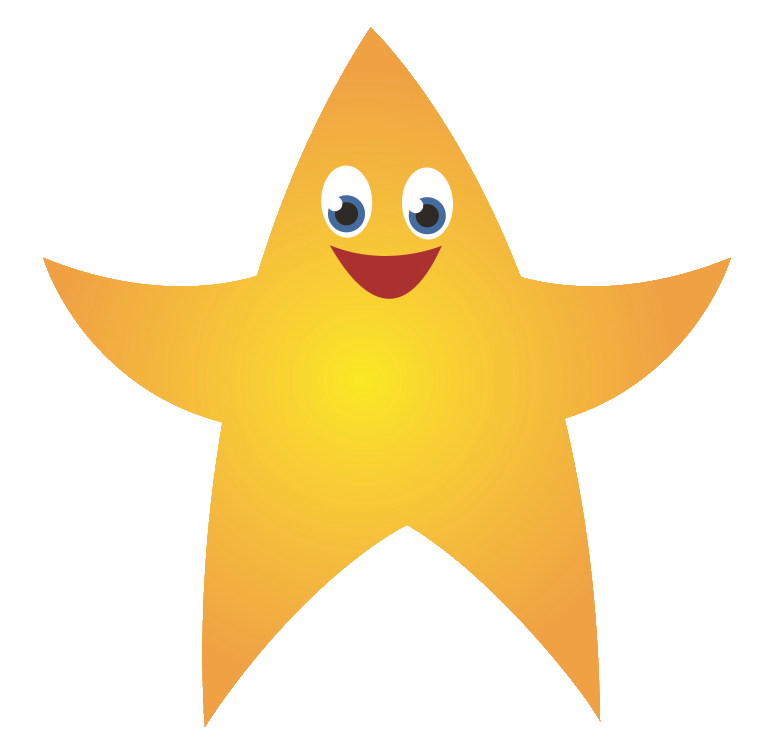Adobe Spark
Adobe Spark for Education
Adobe Spark for Education makes it fast and easy to turn ideas into beautiful graphics, web stories, and video presentations. The premium version is now able free through HWB.
Adobe Spark for Education contains all the premium features of Adobe Spark such as access to the complete library of Adobe Fonts and premium templates. The free image search has safe search enabled. Please note that when posting an Adobe Spark creation the URL is unique and not indexed by search engines.
Get started with Adobe Spark
Option 1: Accessing Adobe Spark using a browser
Sign into HWB, go to the dashboard and select 'Adobe Spark’.

From here you will be able to access three Adobe Platforms:
- Spark Post
- Spark Page
- Spark Video
Option 2: Accessing Adobe Spark on iPad/iPhone
To access Adobe Spark for Education on an iPad or iPhone, you will need to download three separate apps from the App Store: Spark Post, Spark Video and Spark Page.
1. Go to your App Store and download the apps or visit https://spark.adobe.com/edu for the links to the iOS apps.
2. When opening the app use your Hwb username and password to login