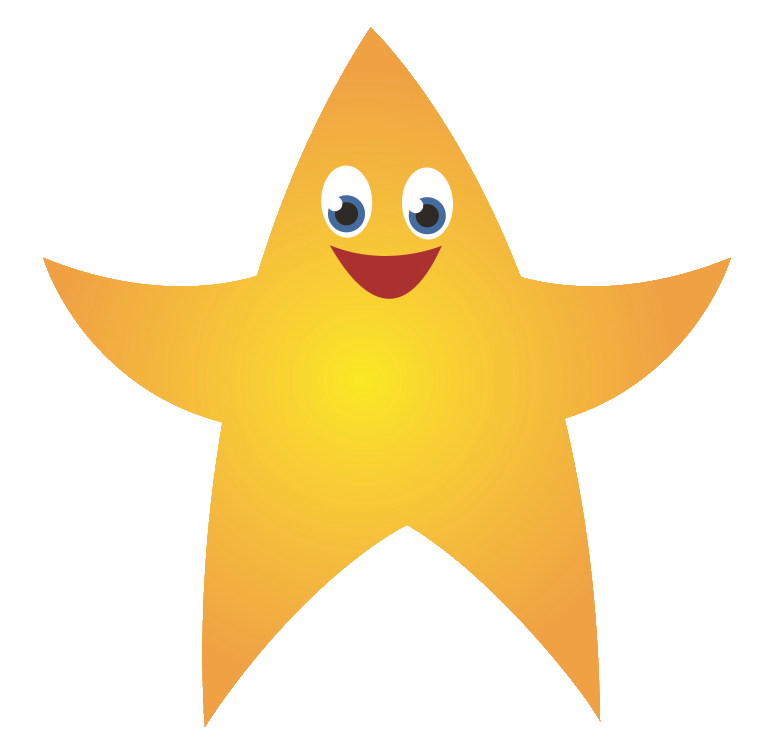The Best Approach - Get Safe Online
Advice from Get Safe Online:
Our advice, which follows that of experts the world over, is to take a balanced approach to your children’s online safety. Doing nothing is a sure-fire way to let your kids get into trouble, whilst a heavy-handed approach will make them all the more determined to do the opposite of what you tell them (as with most things in life when it comes to kids!)
A degree of technological monitoring and control (parental software) – balanced with age-appropriate education and guidance throughout their childhood – will show your children you care and go a long way towards keeping their digital lives safe and happy.
Your child may well know his or her way around cyberspace better than you do: make it your business to find out more about the kinds of online interests that children of your kids’ age have (without necessarily snooping on them). Ask them to show you how to do various things online. Become more tech-savvy …it’s fascinating and fun. Your kids won’t regard you as a geek, in fact they’ll respect the fact that you’ve taken the effort to ‘catch up’ with them. Global research by Norton, shows that children want their parents to know more about the internet, and are also very willing to talk to their parents about it.
Where to start
Curiosity and a desire for increasing independence are something that all children have in common. Apart from these, they’re all different, shaped by their background, surroundings and many other influences. Therefore, we think that the best way we can advise you on helping to keep your children safe online is to do so according to roughly how old they are, all the while not forgetting that nobody knows your child better than you do.
Start with some general tips:
1. Guide your family in the digital world in the same way you do in day-to-day life – including not being afraid to set boundaries and rules for your children from a young age. Here are some questions that you could ask them at the outset, then raise them again and again as they get older and develop new online interests and activities. Use them as a base for discussion:
-
- What are your friends doing online?
- What are the newest and best websites and apps?
- Can you show me your favourites?
- Do you know what cyberbullying is, and have you ever experienced it in any way? Or have any of your friends?
- Has anything you’ve seen online ever made you feel weird, sad or uncomfortable?
2. Try out some of the technologies your child enjoys for yourself. You could ask them to help set you up on Facebook (if you don’t already have a page), or play on the games console together.
3. Discuss with your friends, family and other parents about how they help their children to progress and keep safe in their digital world. You might be able to exchange some interesting tips and even help them out too.
4. Ensure you know how to use parental controls on computers, mobiles and games consoles, privacy features on social networking sites, and the safety options on Google and other search engines.
5. Find out about software you can buy or download to keep children safe online, for example Norton Family, which helps you monitor web activity and prevents kids from trying to delete visits from their history.
6. Having said that, try not to rely purely on technology to babysit your child online. Use it to help you set limits.
7. As your kids grow up, make sure they are aware of the ‘basics’ of online safety such as not clicking on links in emails or instant messages, good password practice and not turning off antivirus programmes and firewalls.
8. Talk regularly with your child about their and your online lives. Show them that you understand how important technology is to them and talk about all its benefits, but don’t be nervous about things like responsible online behaviour, bullying and pornography.
9. Sometimes as parents we have to take a step back and remember just how young or old our children are and what is the ‘right thing’ for people of their age.