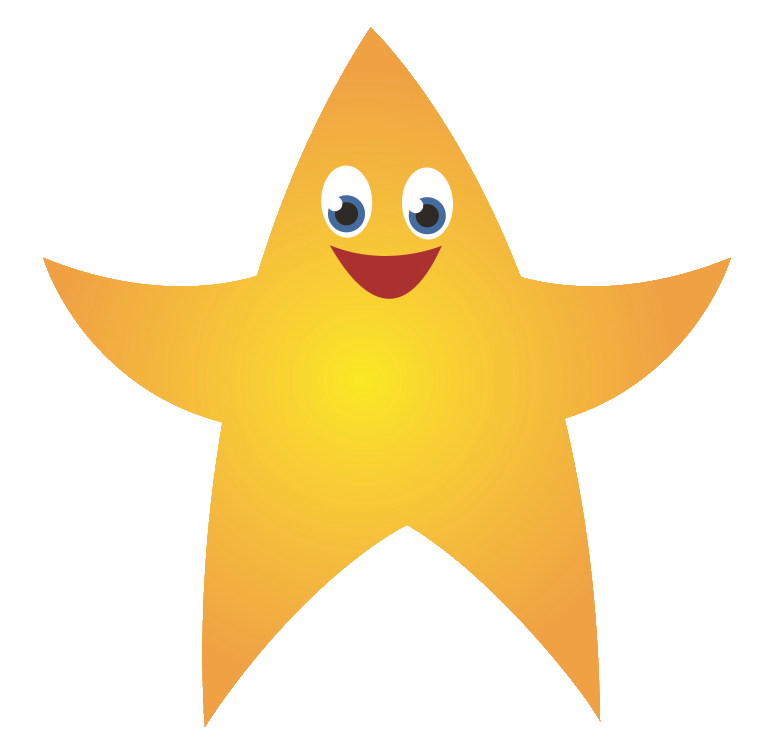Birchgrove Minecraft Tour



Collaborative Technologies Project
Birchgrove Primary School were part of Cardiff Central South's Digital Collaboration Project exploring the use of HWB applications to enhance digital collaboration within education. Each participating school created innovative and cross-curricular collaboration tasks, drawing on a range of digital skills (DCF). To view the digital rich task playlists click here.



Birchgrove Minecraft World
To celebrate our 125th anniversary the whole school collaborated to create Birchgrove Primary in Minecraft. Small groups of Key Stage 2 children worked asynchronously to plan and create the Birchgrove Minecraft World using a large range of digital collaboration software. Foundation Phase, KS2, Staff and the wider community provided their favourite memories for NPC characters which were placed within the Minecraft world. Year 6 pupils then used Google Screen Recorder to produce a time capsule virtual tour recording of the world with Mote voice-overs.
Click here to view our playlist on HWB playlist
Download and explore the world file in Minecraft Education: Birchgrove Primary Minecraft World 21-22
Watch the full walkthrough video here: Birchgrove Minecraft Walkthrough Video



Collaboration task resources
This project gave children the opportunity to access:
- Jamboard - to generate and share ideas collaboratively
- Google Forms - to collect data to be used within the project; staff memories and project evaluations
- Google Slides - To produce collaborative slides; pupils created project algorithms, wrote scripts using Docs
- Google Docs - To create collaborative help guides, display information and google form data
- Google Drive - to save, upload, download and share photos, videos and documents
- E mail/Twitter - to interact with parents/guardians, ex pupils and the wider community
- Mote - To record voice recordings onto a google slide
- Google Chrome Recorder - To record the walkthrough world
- Screencastify - To edit, cut and save the walkthrough world to be uploaded to google drive and then used to create a script
- iMovie - to edit final videos
- Canva - to create backgrounds templates for videos