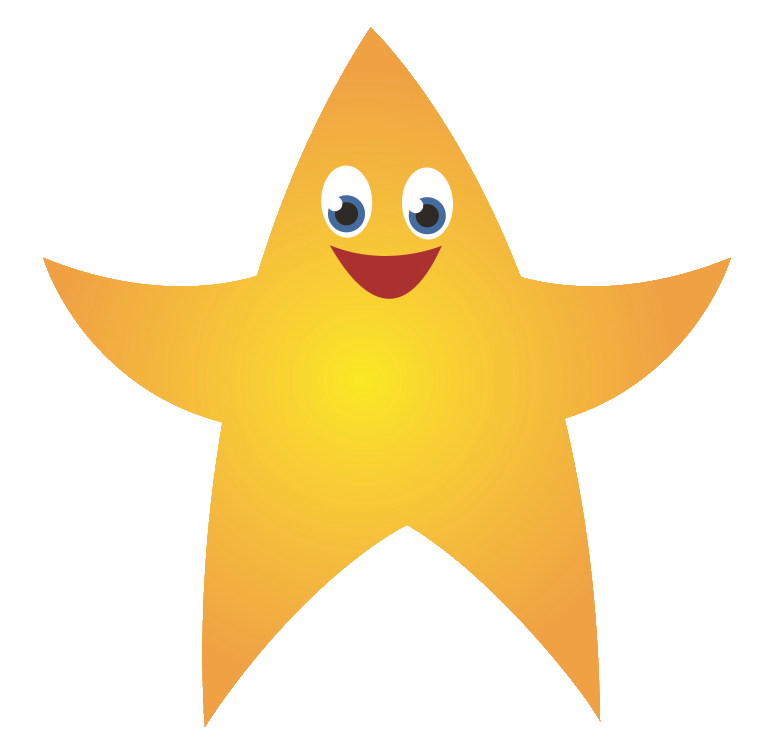Google for Education
Google for Education
Google Classroom is an online collaborative working environment for teachers and learners.
How to sign into Google Classroom through HWB
Please use hwb emails only - @hwbcymru.net
Signing into Google Classroom for the first time - What it looks like, how to upload work
How to upload work to a Google Classroom assignment
How to access:
Hwb users have two options for accessing Google for Education:
1. Log in to Hwb.
-
Click on the Google for Education tile.
-
Enter your Hwb username and password.
-
You will then be taken straight to Google Classroom.
-
To use a different application (Docs, sheets etc) click on the Google apps ‘waffle’ (in the top right hand corner) and select the Google application you wish to use.
2. Navigate to google.com
-
Click on the blue Sign In button (in the top right hand corner).
-
Enter your Hwb username and password > Click Next.
-
Click on the Google apps ‘waffle’ (in the top right hand corner) and select the Google application you wish to use.