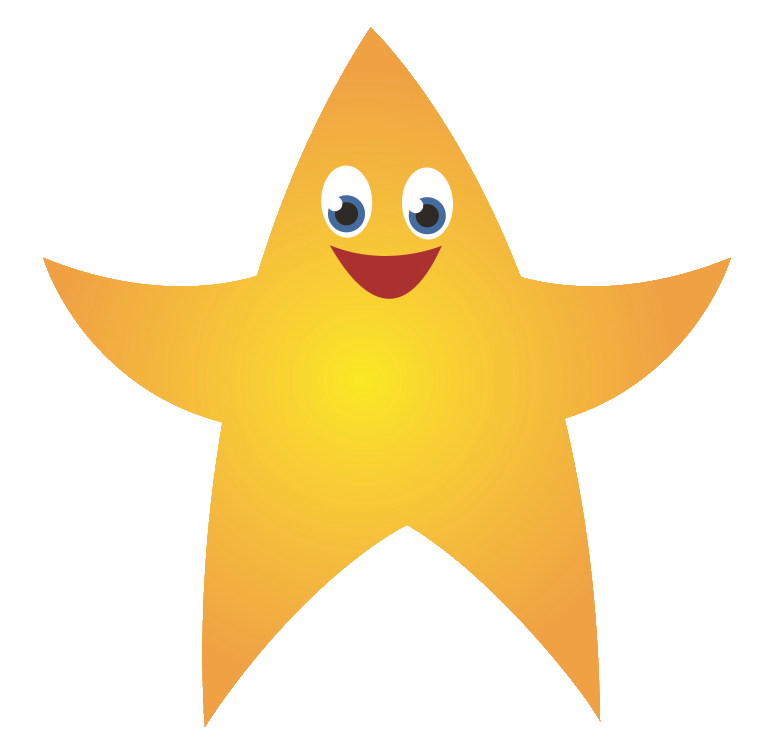Just2Easy

What is Just2easy?
Video from https://hwb.gov.wales/support-centre/hwb-services/just2easy/
Just2easy (J2e)
Just2easy (J2e) is an award winning software toolset designed for education. In J2e you will find creativity tools, apps and games for Maths, English, Computing and cross curricular creative activities in a completely personalised learning experience.
All J2e documents have their own unique web address which means, as well as accessing them from any web browser, you can easily share them with teachers, learners, family and friends.
How to access Just2easy
Option 1: HWB
Go to https://hwb.gov.wales and log in with your Hwb username and password. Click on Just2easy.

Select the J2e application you wish to use.

Option 2: j2e webpage
Go to j2e.com and click on the Hwb icon (or select HWB from the dropdown list)

Log in with your Hwb username and password. Select the J2e application you wish to use.

How to upload a file to MyFiles
On the Just2easy home page select 'My Files'

Drag and drop your file to upload it

Your file will then upload to MyFiles.
If you right click or tap on the file a drop down menu will appear. Here you can share your file to other Just2easy (J2e) apps, delete it, rename it, create a Qr code and so on.

The buttons in the top right will allow you to change how you view the page, delete files and create new folders.

You can even open Word and Powerpoint documents in J2e5.
How to upload a video to J2e