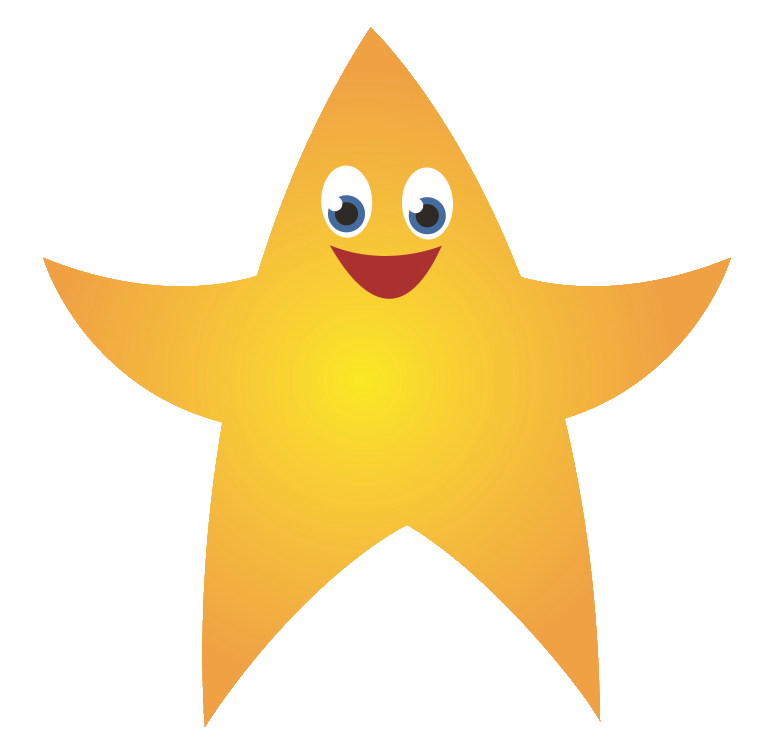Parents Evening
How to book an appointment:
- Click link
- Sign into google (using gmail or hwb)
- Choose your appointment time
- Rename the appointment to your CHILD'S NAME (example: ‘1W’ to ‘Harry B’)
- Press SAVE to confirm booking
If your parents evening link opens a generic Google calendar page, search for 'sign in' and then sign in with your gmail/HWB account.
It just means you weren't automatically logged in. You will be able to access the page once you sign in, although you may need to click the link again.
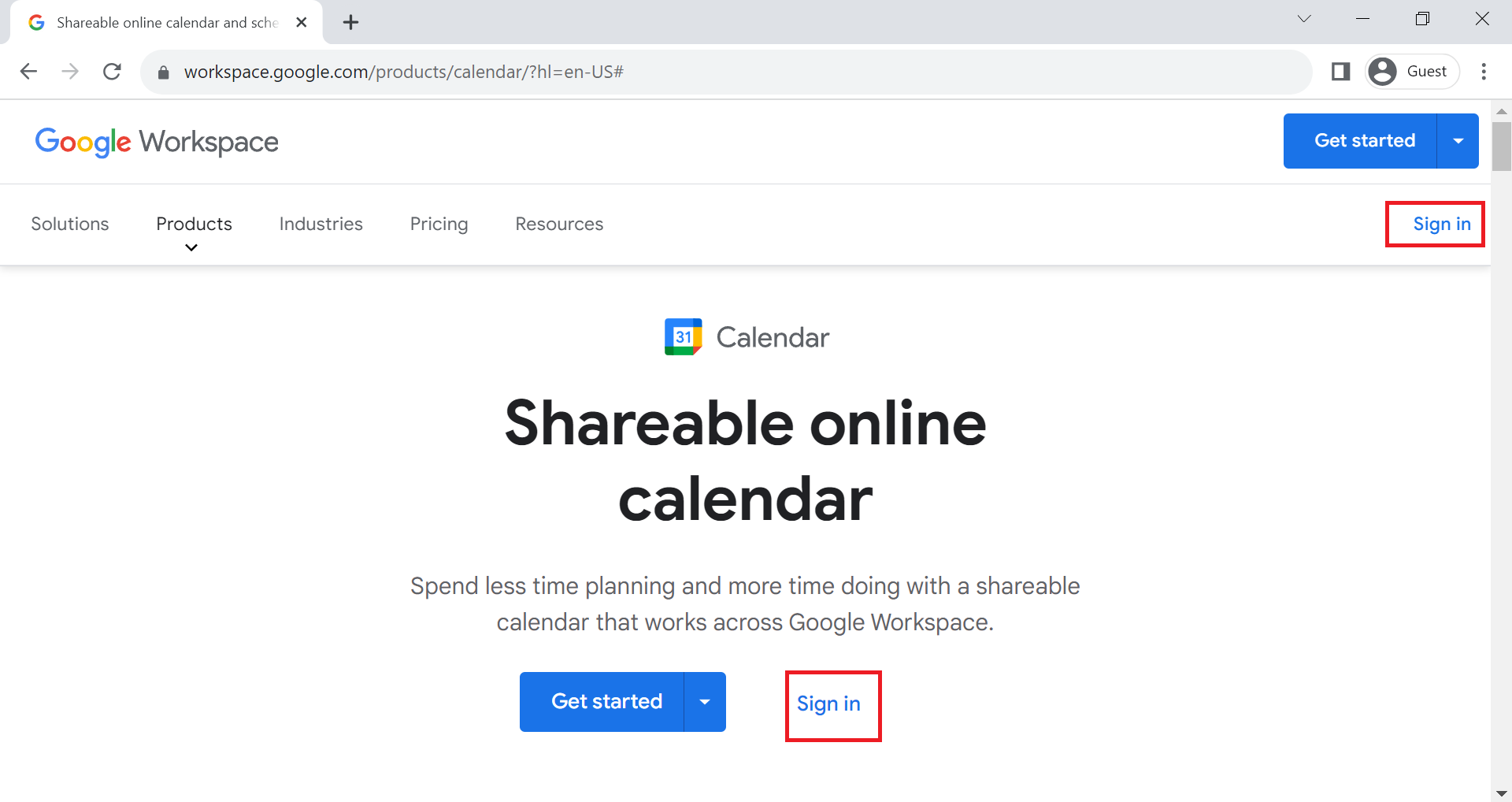
How to access your appointment links on Google Meet
If you are using a mobile device, we would highly recommend downloading the app 'Google Meet' and 'Google Calendar'. By downloading these apps, you will then be able to sign into your account and access the meet links with ease. You will need to sign in with the gmail or hwb account used to book your appointments.
How to change time-zone
If your parents' evening appointments are not between 3:50-6:30pm then you will need to change the Timezone on your Google Calendars settings. Watch the video below to find out how: